FAQ – Placing an order
Here you will find information about our service and what we offer. Questions are categorized according to topics.
Categories
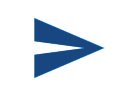
Booking a shipping
Enter the shipping parameters (where, when, weight, size) in the appropriate boxes of the form on the main page. The system will then suggest at least one express courier capable of shipping according to your parameters.
It depends on the courier company that will handle the shipment. The shipment is weighed in the warehouse and if it turns out to be actually larger or heavier than declared, the courier reserves the right to send the package back and the payment for shipping will not be refunded. In some cases you may be charged the difference in cost for the additional weight.
No, prices include all expenses such as tolls, pickup fees, or other fees. Unlike our competitors, we always show prices transparently and low costs do not hide other charges. Surcharges are only considered for additional services such as additional insurance, or express/faster delivery.
Another important point to consider is that all prices on SpedizioneComoda.com have home pickup included.
No, unfortunately, COD is not available.
The weight of the package affects the final cost of shipping. In order to offer you the lowest price, we need to know the weight of your package.
Therefore, if upon receipt of the package, it turns out to be greater than indicated, the shipping service reserves the right to refuse the package. In fact, if it turns out to be a difference during weigh-in at the warehouse, the shipping company may return the package to the sender. The sender, in this case, is not entitled to a refund of the paid shipment cost .
The size of the shipment is important for organizational reasons. Each carrier has a maximum parcel size limit that must be respected. Otherwise, the shipping service is not required to accept the parcel.
Order shipping directly on our site. After you specify where and when to ship on the home page and indicate the weight and size, we will propose courier services, broken down by rate and delivery date.
Select one of the proposed options, fill out the online form, and pay for your order. On the day indicated, the driver will come directly to the address you indicated and take over the delivery. From then on, you will be able to monitor the progress and status of the shipment via the link we will email you. The shipment is delivered to the address you have indicated, or picked up by the recipient at the courier warehouse closest to him, depending on the arrangements with the carrier.
The label is needed and the PDF file received must be printed out and attached to the parcel – pallet.
Payment to the driver is not possible. We process only prepaid orders. Therefore you need to settle the order in the last steps of the online order process. You will find several payment options available to you (credit card and Bank transfer).
Payment for the booked services can only be made online via stripe. Payment options are as follows:
• Credit card
• Bank Transfer
You do not need to fill in this field. You can leave it blank. It is useful in the case of online stores where you can enter shipping numbers if they have it in their system.
You will be able to print it out from the email we sent you, the label in our system contains not only the address, but also the barcode, which is important for the shipping identification and its tracking.
You can cancel an order at any time with the contact form. To speed things up, we ask that you provide the order number or shipment number. If the shipment has not yet been picked up by the driver, we will cancel the order and return your payment. If the shipment has already been picked up, we will make sure the driver returns the shipment, but a refund will not be possible.
Yes, you can in step 4, order summary. Click on “I want to edit billing information” above the order summary. Once this option is selected, you will see a table in which to enter billing information.
Yes, most couriers allow you to send multiple packages in one shipment. The number and specifications of each package, should be entered in the first step of the order. Please note that parcels should not be tied together. During pickup, the driver will check addresses labels for each package. So keep this in mind to avoid confusion during pickup.
Contact information is used to facilitate delivery. The phone number is very important for the driver to be able to communicate with the recipient. The driver informs the recipient about the time of arrival at the destination, or schedules the delivery on a different day. If it is not possible to get in touch with the recipient by phone, the recipient will be notified by email.
Unfortunately, we do not offer the option to ship from an Italian online store. In these cases, we can offer to schedule a shipment with the store directly. You pay for the goods in advance and then pick them up. The weight and size should not exceed the allowed limits, and delivery to the driver at the given address should be through a person (courier stop by just for pick-up). If the merchant does not intend to deliver the goods to the courier, there are no refunds. The best option to buy from an Italian online store is to buy the shipping from us and send the shipping letter to the online store, previously advised and agreed on with.
Without scales, you can only estimate the weight. For smaller shipments, you can try by comparing, for example, a Kg / Pound of flour and get an idea to estimate the weight more accurately. You can calculate heavier shipments by using a bathroom scale. Hold the package in your hands and subtract your body weight.
This field is not required. You can leave it blank. Companies and online stores often use it to indicate opening hours, for example, “Pickup can be from 8 a.m. to 4 p.m. during business hours” or “not available from 12 p.m. to 1p.m.” You can indicate in the notes field what the goods are, for example by indicating “refrigerator” the carrier will be ready for loading. The notes field is purely informational and not binding.
Do not enter the pickup or delivery address in the notes, you can only indicate details about the address or directions on how the driver can reach you if access is complicated, for example, “Sender address – house number not visible, entrance next to ABC bar.”
If you choose “Use Sender’s Address for Invoicing,” you will receive 2 messages at the indicated email address, one relating to the confirmation of the order in our system, with the title “New Order OPxxxxxxx” and a second message confirming that the order has been credited to our account, along with the invoice and link to track the shipment, with the title “Invoice FVxxxxxxx.” If you choose the second option, both recipients will receive the two emails.
The reason is that with the parameters entered, none of our carriers are able to take charge of the shipment. The indicated weight or dimensions may exceed the allowed limits (especially for shipments to and from abroad). Try splitting the package into several packages and enter the information in the shipping calculator
Yes. Most carriers insure shipments up to a certain value. This insurance is already included in the shipping costs. If you want to insure your package for a specific value, you can enter the policy amount in the first step of the order. Carriers that are unable to insure the shipment for a specific value will not appear in the next selection.
The maximum volume and weight limit of a parcel varies for each courier company. However, there are no general restrictions. Our offer includes couriers that can carry up to 1 tons of weight. In any case, when you search for a courier company, you will only see those that can handle the weight you indicate.
As soon as the payment is credited to our account, you will receive an email with the order confirmation and its details.
Didn't find the answer to your question?
Please ask us using the following form. We will reply to you by email.








